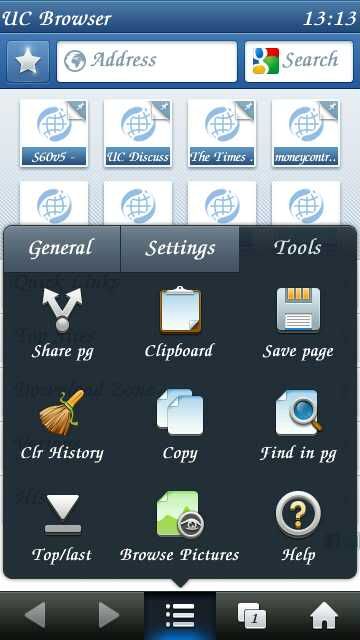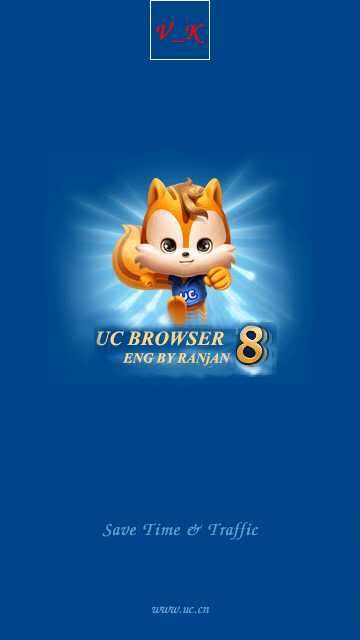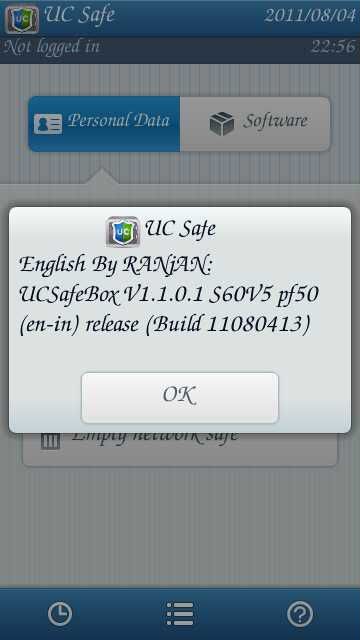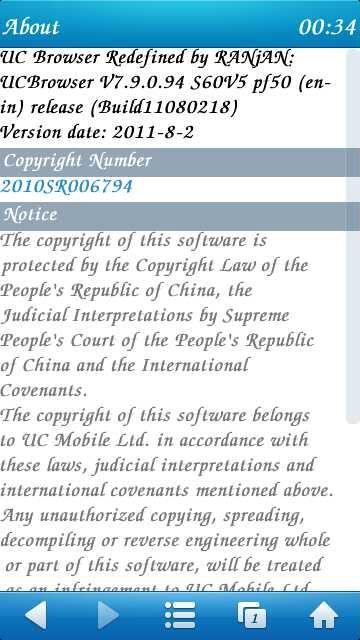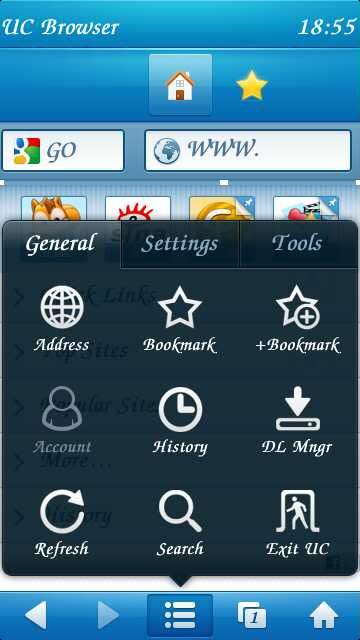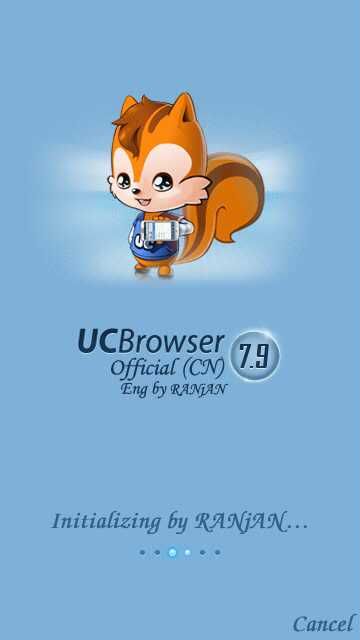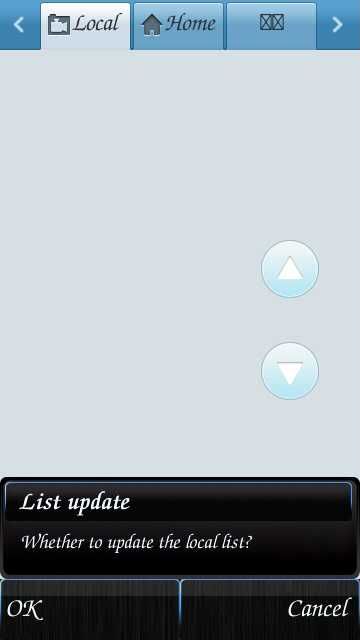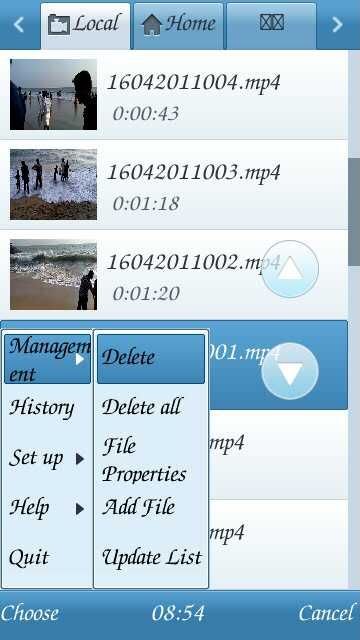I felt there are 5 key advantages that Google+ has over it Facebook which
might just cause a lot of headaches to Facebook over the next few months
and years.
#1. Money
Yes, Facebook also has a lot of money but Google has a lot more than
Facebook. Google can invest half a billion dollars for then next 5 years in
Google+ only to make sure Facebook’s rise is kept in check.
Facebook does not have that sort of portfolio and will have to out do
Google+, as it cannot outspend it.
#2. No Dependence on 3rd parties
Facebook depends on Skype for improving its chat services along with having
video chatting via the browser. This is mutually beneficial to both
Facebook and Skype.
Google+ depends on technology they have built with Gmail and Google voice
for powering chatting between Google+ friends and groups. Google also owns
Android, Google TV and Chrome OS which can power a successful social
product even more.
#3. Standalone products
Google+ has been built more like a common meeting point for all their
services like Gmail, Chat, Maps, Voice, photo sharing with Picasa and
YouTube. This means its a social network made for bringing together
different services offered by Google.
With Facebook there are no standalone products for video or images. I
cannot share images and albums with people without a Facebook account all
that easily like I can with Picasa.
#4. Search
Google has its own search engine which everyone considers the primary
source of traffic for almost any website. Facebook has some integration
with Bing to have Social Search but the results are not as powerful as yet
to really get Google worried.
But a powerful search feature built into Google+ will certainly give
Facebook more headaches to deal with.
#5. No Pressure
Facebook started as a college product and with its founders quite happy to
see it spread across universities in the United States. Facebook evolved
without the pressure of competing with the big boys of social networking.
MySpace and Geocities were the social services back then.
The lack of pressure to beat these large companies meant Facebook could
keep innovating and changing without upsetting too many users. Now Google+
is in the same situation. It is not expected to defeat Facebook in a
face-off and it can quietly improve its service, without worrying too much
about how users might react.
Facebook’s really big advantage…
I do not mean that Google+ has won the fight against Facebook. Not by a
long shot, as only recently Facebook announced it is used by over 750
million people. So how many people use Google+ will finally end up deciding
it’s eventual success or failure.
What are your views about Google+ and Facebook when compared? Do drop in
your comments.